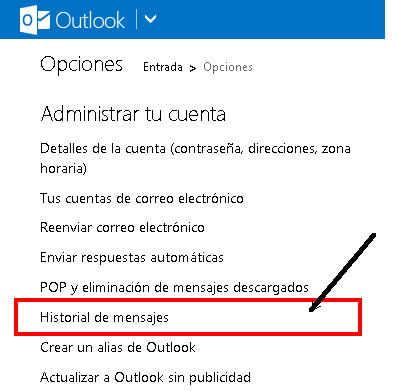Start a new cycle of mini-guides on this occasion I will explain how to delete the history of the new chat messages from Outlook, which has sometimes hurts but sometimes it is necessary to know that you said in a previous conversation, however, if you do not want to have that history there permanently follow these few steps to eliminate it at the end if you want you can give or LIKE in FB in the guide, see:
1. Click the gear icon at the top right of your Outlook session (hotmail, actually that button was always there), it’s like this you see in the image:
2. In the pop-up menu choose the option that says «more settings»:
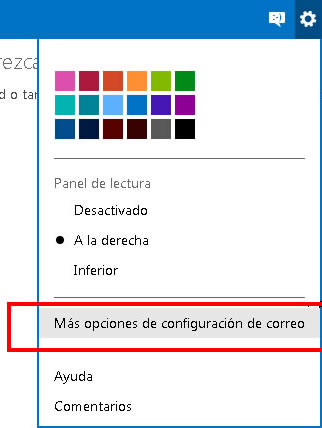
3. – Then pass to the appropriate section and see a list sorted by section, choose now Message History:
4. – Clicking raisins message history to a screen that asks if you want to save these messages, say «no thanks» and ready for the next session of Outlook but not really old posts ..
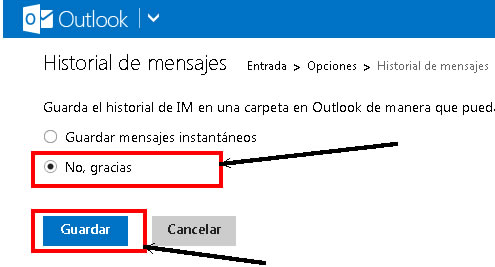
If it bothers you that chat save at least the last message, position yourself in the last conversation and give a space bar «space», but does not close the window of the user with whom you have been talking left blank session, you will only see the user as if connected or disconnected in the last chat list .. not a final solution but «is what you get» .. for now with this chat .. soon, people might complain but being a free service we must have a little patience … I’ve tried this trick in Firefox, Chrome, Opera and Iexplorer in their latest versions ..